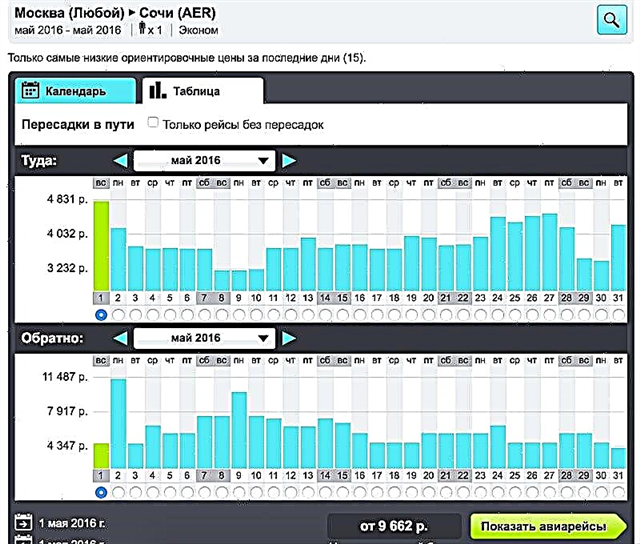We continue to review the services with which you can quickly and cheaply buy air tickets. We have prepared step-by-step instructions on how to buy a ticket on Skyscanner (skyscanner), as well as tell you about the most useful services that this search engine offers.
About SkyScanner service
Today we will tell you how to buy a ticket through the skyscanner. The general principles of working with it are very similar to the analogue mentioned above. It allows you to find all available tickets for popular destinations.

Skyscanner acts as an intermediary: it is impossible to purchase a ticket on the website of the search engine itself, it only redirects a potential client to the website of a verified partner to book and purchase the selected seat.
Search form
So, let's get down to answering the question: how to buy a plane ticket through a skyscanner? First of all, you need to find a suitable option for the flight.
On the main page of the site, users can see a standard search form, which consists of several fields to fill out:
- departure point (from)
- destination (where)
- date of departure and date of return flight
- service class and number of passengers
You need to fill in this information correctly.

Prompts are displayed in the input field for the departure point and destination of your route. So you can enter both specific names of cities and even select an airport (Moscow-Dresden), and enter the name of the country if the specific point of departure or destination does not really matter (Moscow-Germany or Russia-Germany, etc.).
Thanks to the "smart" assistant, the user has the opportunity to receive information about all possible travel options. In particular, if there are several airports in the city of departure or the final point of the route, the system will notify about this. The user can select a specific airport or view all existing options. The field of departure or arrival must contain the name of the city and the word "Any", for example, "Moscow / Any".

Next, you need to go to the departure date, as well as the date of the return flight, or indicate that a return ticket is not needed. Here is a filter that allows you to select only direct flights. To do this, put a tick in front of the corresponding item, which is located at the bottom of the search window.

When choosing dates for departure, you may be faced with two possible options.
For those who need a ticket for a specific date
The first option is suitable for those tourists who know exactly the date of the trip and cannot change it. In this case, you just need to select the desired number in the drop-down menu of the calendar, for which you just need to click on a certain date.
Having decided on the date and checking the correctness of the entered data, we click on the search button, and the system will automatically redirect us to the section with the cheapest price offers. The information in this section may be different depending on the initial data that was entered in the search form. So, if you have entered the name of the country (in the "From" and "Where" fields), then the system will automatically display all possible travel options broken down by city.

If a request was made to search for flights with an option to select an airport, the user will be presented with a list of all possible departure or arrival options with a list of airports existing in a particular city. In these cases, all that remains is to select the desired city or airport and click on the green button with the price.
On the page with the list of flights, you can use filters. Thus, offers can be sorted by price, flight time and airline name.

Having decided on the carrier, you need to click on the "Book" button and you will be automatically redirected to the ticket seller's website.
To those who can fly away at any moment
The second search option will appeal to those who are not tied to a specific travel date. In this case, by clicking on the "Departure date" window, select the "All month" item in the opened calendar. A list of all months will be displayed, one of which must be selected.

For example, enter "May 2016" and click search. A window will open in the form of one or two calendars (depending on whether you need a return ticket). Here you can see price offers on specific days of the month, or compare average prices with the cost of a flight in other months of the year.

When you have selected the dates, click on the button "Show flights", which is at the bottom of the window. A table will appear, where existing flights will be indicated, indicating the date, time of departure and landing, company name, price. The best bid will be ranked top row by default. By clicking "View" in the right part of the window opposite the offer, the client will be automatically redirected to the selling site, where he will have to book the ticket.

We use "The cheapest month"
The third option provides for the use of the item "Cheapest month" in the search query. In this case, the system will automatically analyze all offers, determine in which month the prices in the selected direction are the cheapest and give the final result.

Also, in the search form itself, you can create a complex route. For a difficult route, only 6 departure points can be selected.
Separately, you can also mark if you need to check prices and show offers in a new window for hotels or car rental.
Flight search
It will take only a few seconds for the system to select the available offers of air carriers that will satisfy all the specified search parameters, and the skyscanner compares the prices of more than 1,200 verified partners and airlines.
In the search results window, all current offers will be presented, their prices are indicated, as well as other parameters - departure and landing times, departure and arrival airports, the availability of transfers and their number, the name of the air carrier, etc.

If you want to get acquainted with more detailed information about the flight, you can do this by clicking on the "Details" button. The window that opens will provide information about the route, which company sells this ticket, as well as useful information that you need to familiarize yourself with before proceeding with booking and buying tickets.

Using filters
For a more precise search that will satisfy your wishes, you need to use the filters that are located on the left side of the window. For example, you can exclude offers with transfers from the issuance, indicate a convenient time for departure, duration of the flight (if you choose flights with transfers), select airlines, indicate your wishes regarding the airports of departure and arrival.
It is also possible to sort all offers according to the following criteria:
- price per adult
- total travel time
- dispatch: departure time
- back: departure time
- airline
- transfer on the way

Price calendar
As many tourists know, the cost of a flight on the same planes, but on different days, can be strikingly different. The price calendar will help to keep track of this, with the help of which you can always find the most advantageous offer.
The calendar is most useful for tourists whose departure is not tied to a specific date. For example, if you are ready to “break off” on an exciting vacation, but have not yet decided on a specific departure date or destination, having monitored the calendar, you can buy tickets at a much lower price than today, tomorrow or as of any other date of the month!

Looking for offers in the direction
Skyscanner has other features to help you find an interesting offer faster. So, you can create a search query indicating not a specific point of arrival, but the name of the country. For example, if you have a desire to visit Italy, but you are not tied to a specific city, then in the search bar for directions you need to enter "Moscow-Italy". Accordingly, you get the opportunity to independently choose a suitable route, often saving a significant amount!

Extra charges
The skyscanner warns that the website publishes the final prices, but there are companies that charge additional fees for baggage, insurance, bank card payments, etc. That is why the website provides information on the fees of each airline. Just choose the one you are interested in and go to the airline's website, where everything is detailed. No pitfalls.

Booking and buying a ticket
To buy a plane ticket through Skyscanner, simply follow the link to the website of the agency or airline. The site itself does not sell anything, it only shows offers from partner companies. A booking form will open in front of you, in which you need to fill in all the available fields - indicate passport data, the availability of luggage, the need for additional services on board the aircraft (food, drinks), a form of payment.

After the form is completed, all that remains is to pay the cost of the flight. Most often, this is done using a bank card, although some agencies also practice settlements using electronic money. You can pay for the ticket through the terminal, or by visiting the airline's office - everyone chooses this independently.
Also on the site you may be asked for an additional fee to issue:
- insurance against accident and loss of luggage
- trip cancellation insurance
- scheduled flight delay insurance
- SMS notification of flight cancellation or rescheduling
- ticket refund guarantee
- buying tickets for aeroexpress
For some, such additional services can be very useful and relevant.
In addition to the traditional form for searching and buying tickets, the search engine has other useful functions. If you use them skillfully, you can always be aware of the most favorable price offers, monitor how the cost changes for the same directions throughout the year.
Refund tickets
We recommend that you study in detail the procedure and rules for returning. As a rule, tickets purchased under the promotion, as well as those that involve a flight on a low-cost airline, are not returned. After reading these rules, you can avoid unpleasant situations, as well as guaranteed refund for the purchased, but unused ticket, if this is provided for by the contract.

Carefully check the correctness of filling out the order form, the correctness of the specified information about the passenger, and before making a payment with a bank card, also the correctness of the details. In general, it is very easy to buy a plane ticket through a sky scanner and everyone can figure it out with our detailed instructions!
Subscription
Skyscanner has another cool feature. If you wish, you can always subscribe to updates and keep abreast of the most profitable offers. It is enough to go through a simple registration (if you have already registered before, you just need to enter the site using your username).
Next, we indicate the e-mail and directions, information about which we would like to receive.

Why subscribe to the newsletter
Skyscanner mailing list is a pretty convenient and profitable service. It allows you to save time searching for offers, receive interesting news and alerts. Top 6 reasons to subscribe to our newsletter.
1. You will always be aware of the best promotions and attractive discounts. Since the site tracks, collects and organizes relevant information, its subscribers will be among the first to learn about the possible benefits that exist in specific areas. You don't have to keep track of promotional offers - the resource will do everything for you!
2. The subscriber will always be aware of important news. Tourists are often faced with the introduction of new rules for flights, changes in the timing and order of stay on the territory of the host country, etc. With the Skyscanner newsletter, you are guaranteed to be warned about the introduction of new requirements or standards! The newsletter will indicate legislative innovations, changes in the procedure for issuing visas, as well as other useful news from airlines.
3. Interesting travel ideas and options. Not sure where to go for the coming weekend? Skyscanner is ready to share its interesting ideas for spending a vacation or weekend with everyone. He will tell you what events and holidays are taking place in the coming dates.
4. No ads or spam. The site does not send advertisements and spam, and subscribers receive only useful information!
5. Easier and cheaper. The Skyscanner newsletter will help you keep abreast of the cheapest and most profitable destinations for flights. An experienced team will analyze and provide useful information for their clients.
6. Participate and win! Each subscriber gets the opportunity to take part in the drawing of tickets and even travel.